Part VI: Data modelling for the blog app¶
Our basic data requirements are as follows:
- Storing the profile data of each user
- Storing the article data and the author of each article
- Storing the likes given by users to articles
- Storing the comments written by users on articles
Create tables¶
As you would normally do with any relational database, data is modelled as tables.
| Table | Columns |
|---|---|
| author | id, name |
| article | id, title, content, rating, author_id |
| like | user_id, article_id |
| comment | id, user_id, article_id, comment |
Note: If you are using the hello-world quickstart, the tables author and article have already been created
via migrations
You can create tables via the API console. Head to Data -> Add Table.
Create Table like:
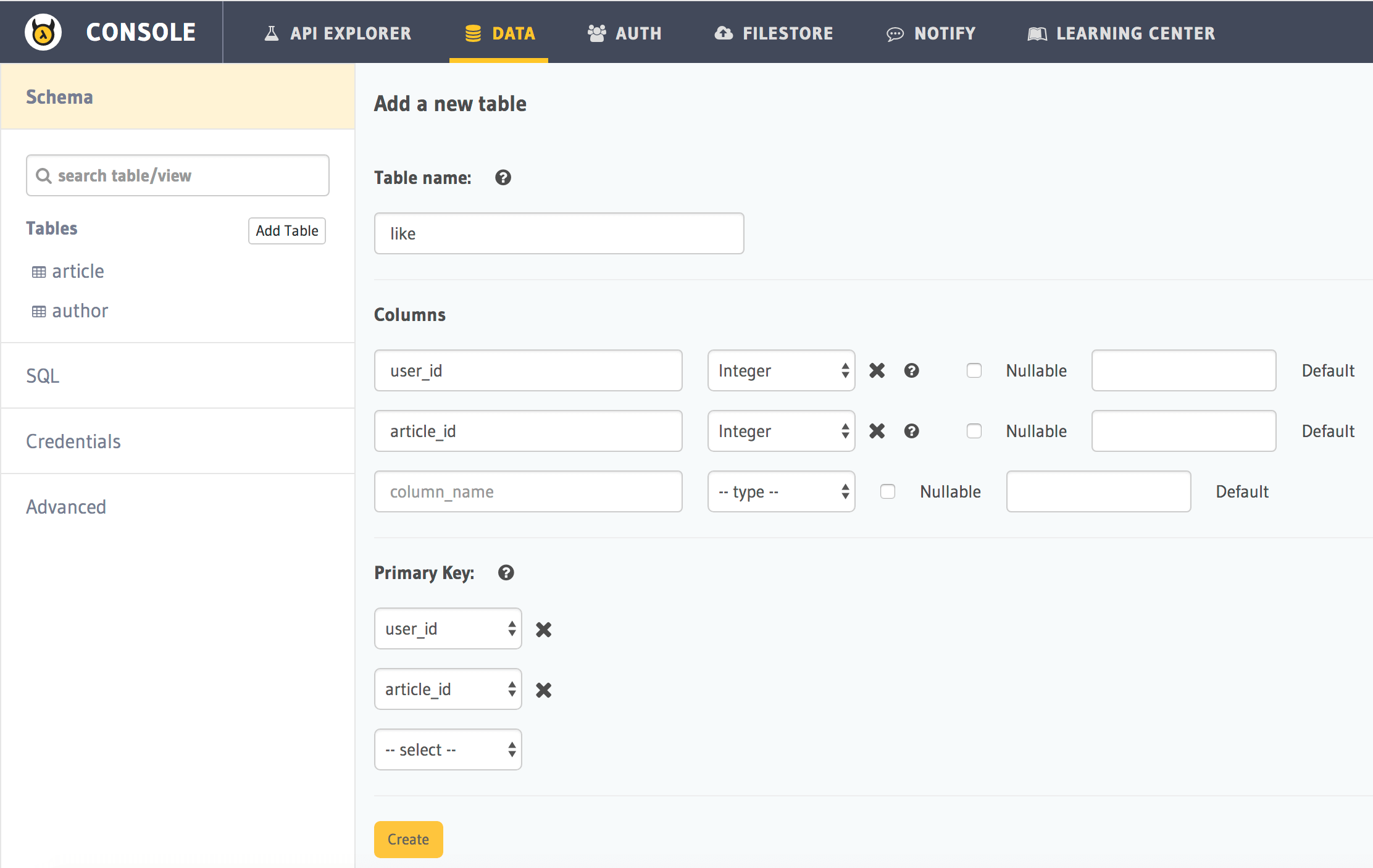
Create Table comment:
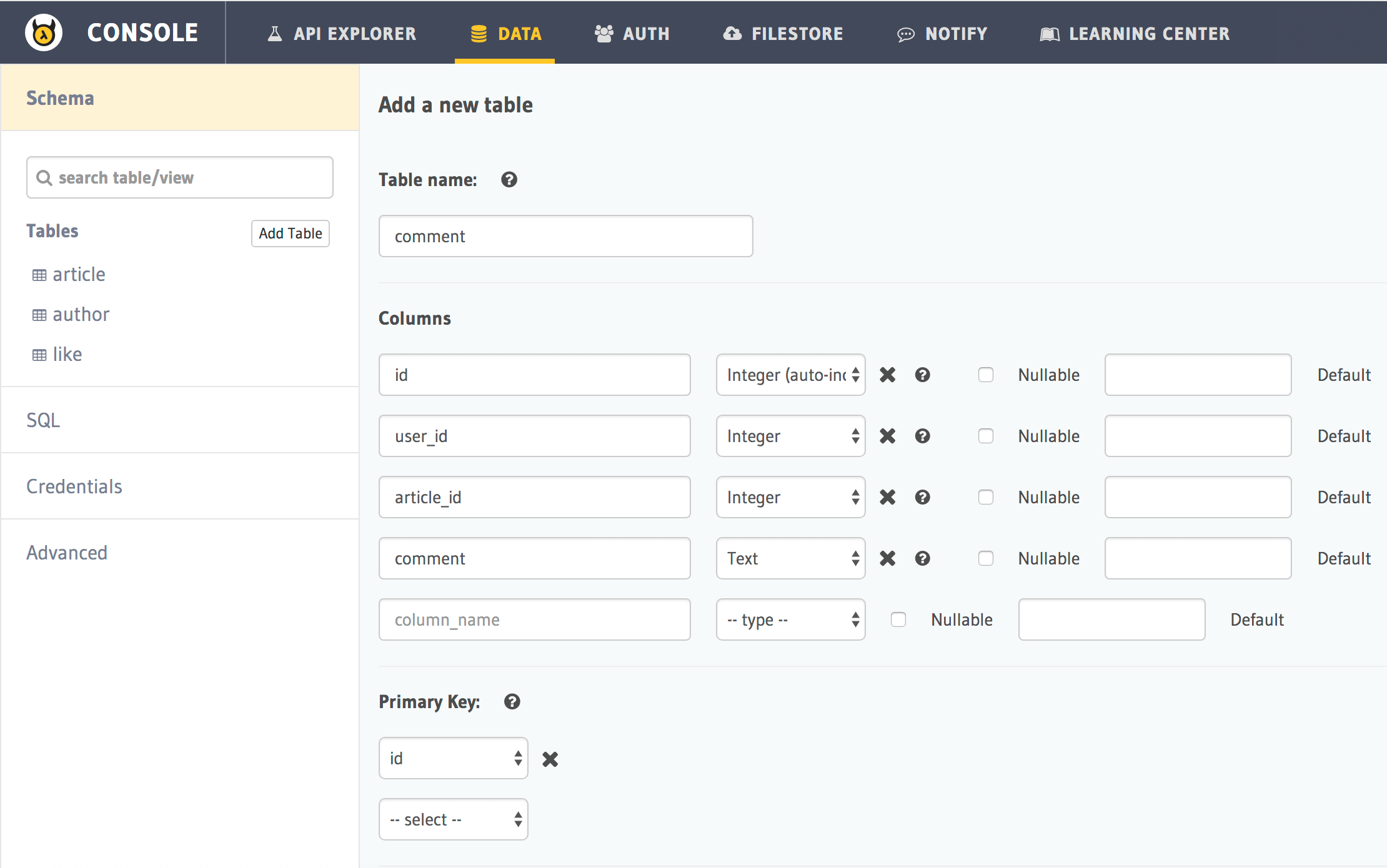
Create the author and article tables similarly if not already created.
Add foreign key constraints:¶
After creating the tables, the following foreign key constraints need to be set up to complete our data modelling:
article::author_id -> author::idlike::article_id -> article::idcomment::article_id -> article::id
To add foreign key constraints, click on the table, go to the Modify tab and edit the columns for which you wish to add foreign keys.
Adding a foreign key constraint to the article_id of the like table:
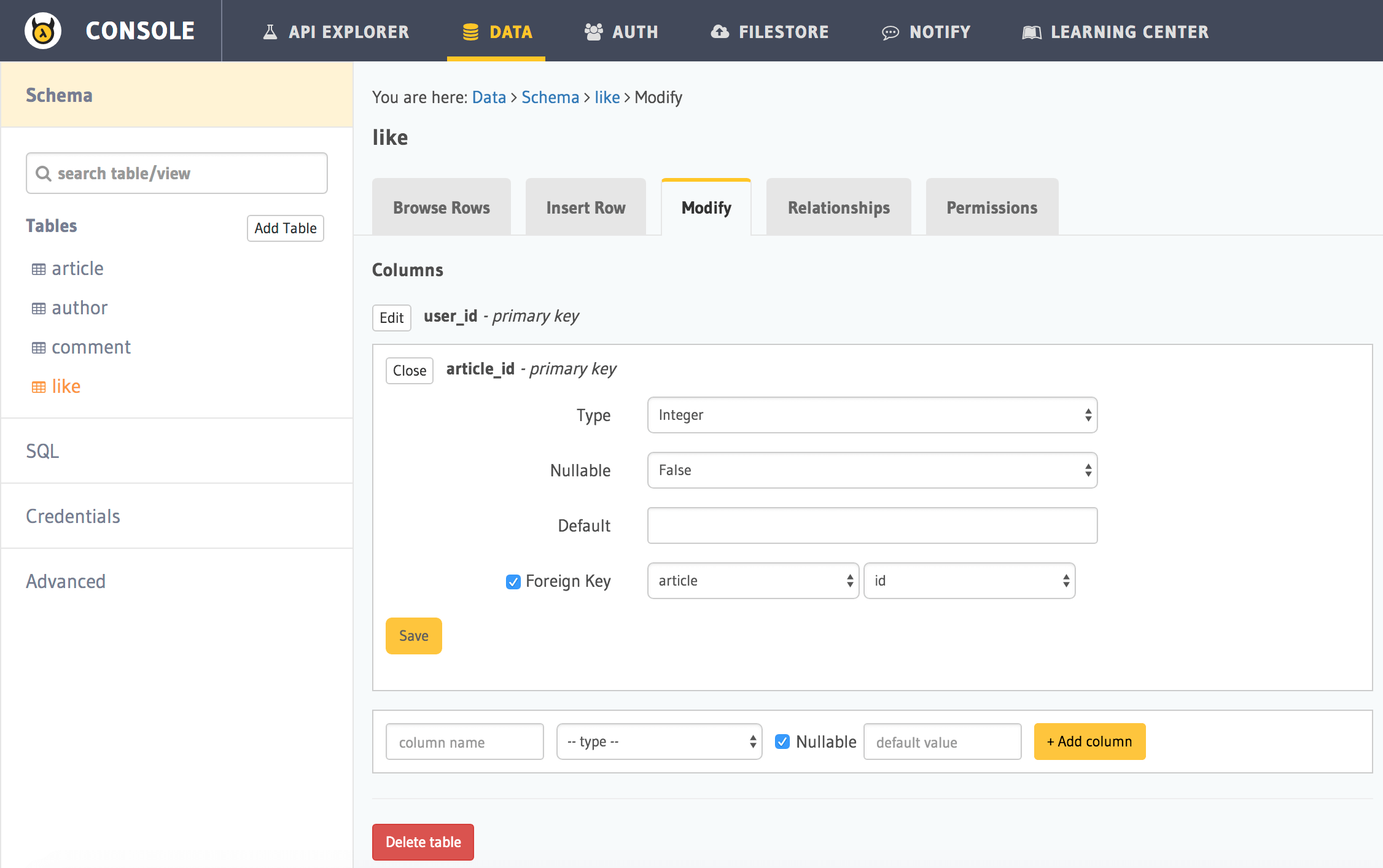
Similarly, add the other foreign key constraints.
Next: Explore the data APIs¶
Next, head to Part VII: Explore the data APIs.