Hasura API console¶
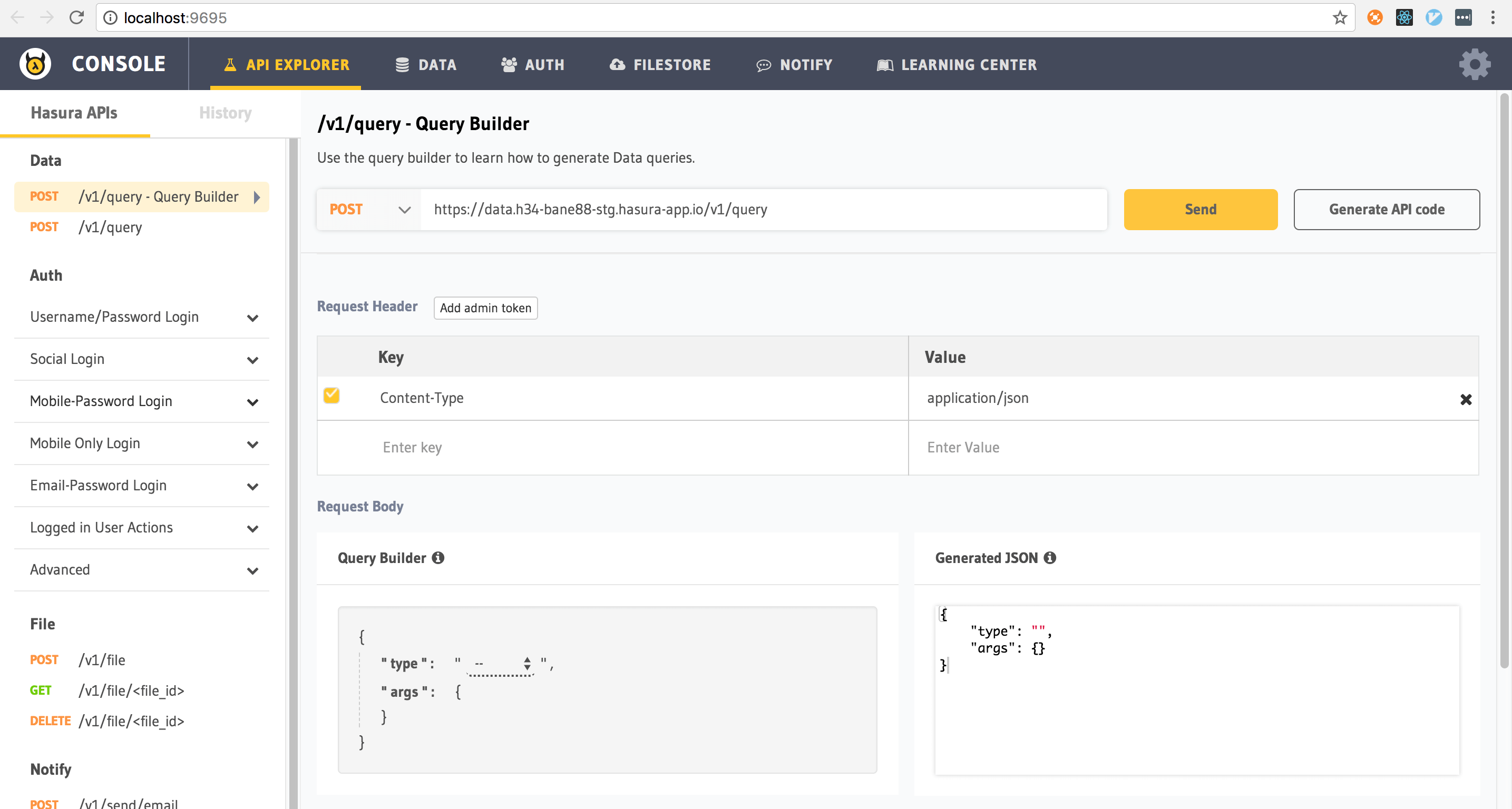
The Hasura API console is an easy-to-use UI that lets you explore the data, auth, filestore and notify Hasura APIs on a cluster and also lets you manage the data & configuration of these microservices.
To open the API console, cd into the project directory and run:
$ hasura api-console # optionally -c <cluster-alias>
This will run a local server on your system and will open up the api console in a browser window at http://localhost:9695. By default, the API explorer section of the console will be open.
Here is a quick overview of the prominent features of the API-Console:
Was this page helpful?