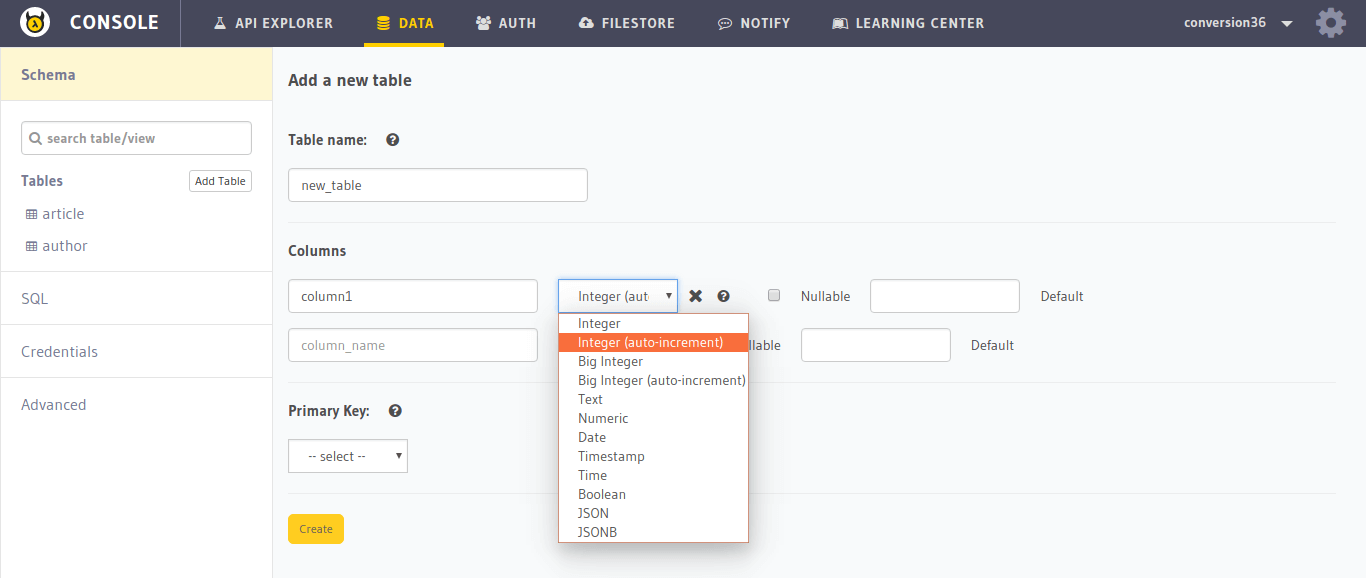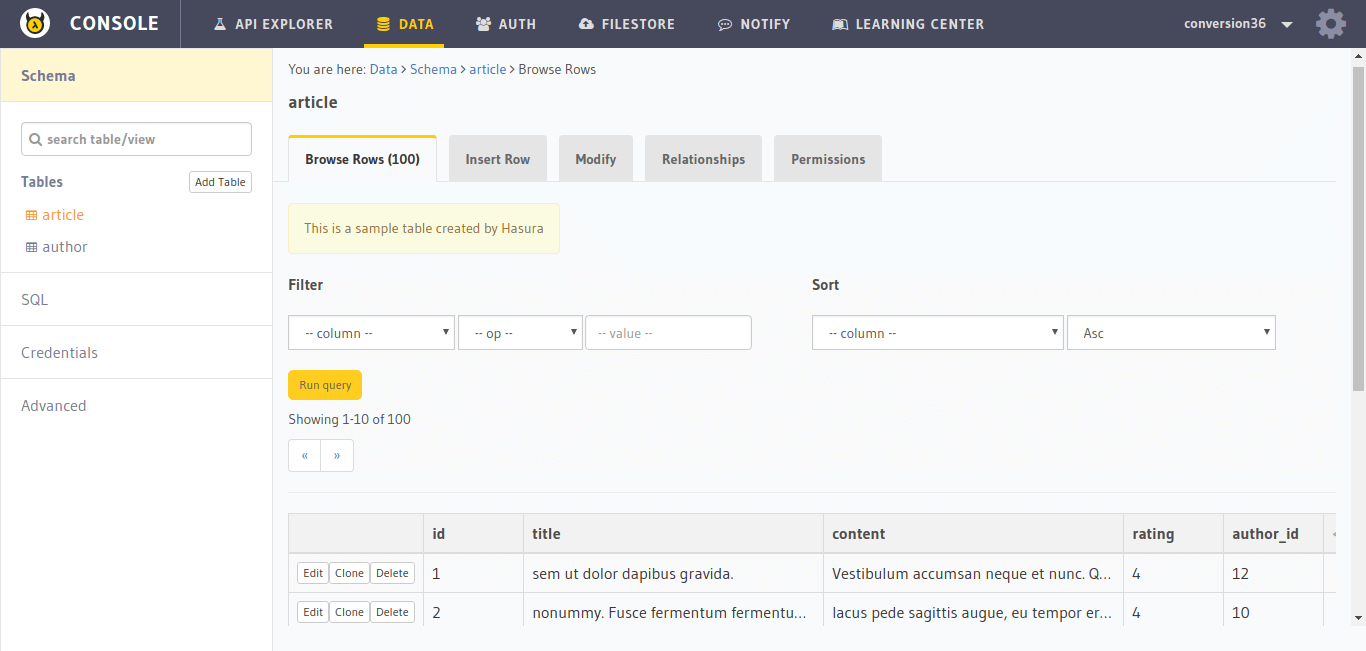Hasura API console: data¶
In this section, you will get a quick overview of the DATA section of the API console. Go to the DATA tab on the top to navigate to this section.
SQL¶
If you want to run SQL queries over your database, you can select the SQL section in the left panel.
Note
Check the This is a migration checkbox if you want to generate migration files related to your SQL query.
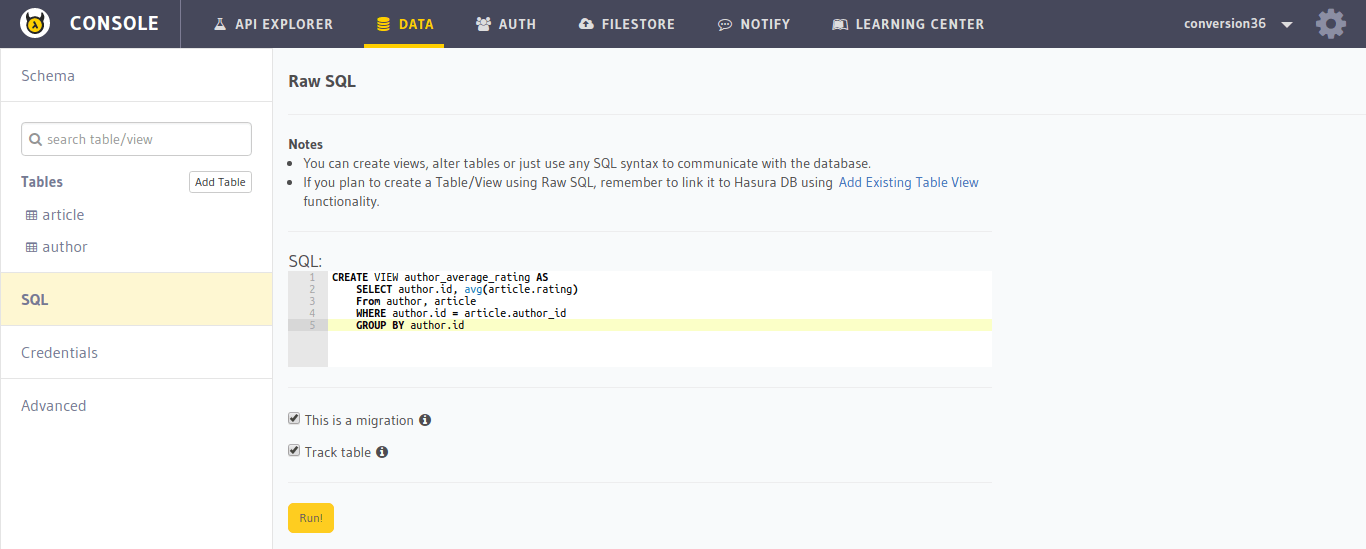
Credentials¶
If you need your Postgres credentials to access your database, go to the Credentials section on the left.
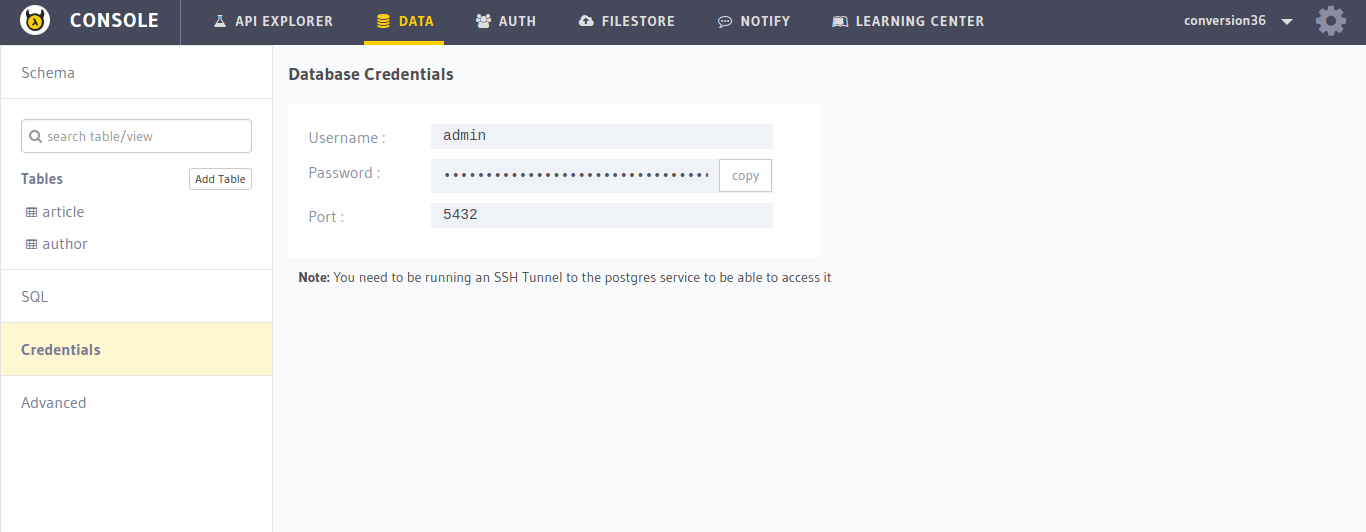
Advanced¶
To reset your database or view the status and endpoints of the data microservice, go to the Advanced section.
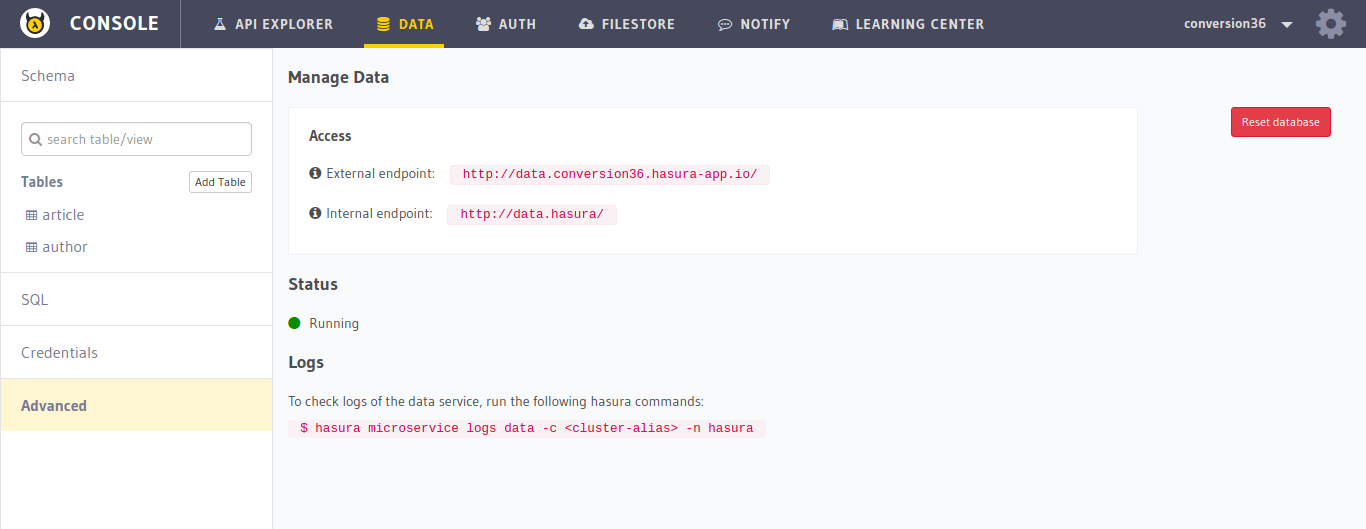
Was this page helpful?