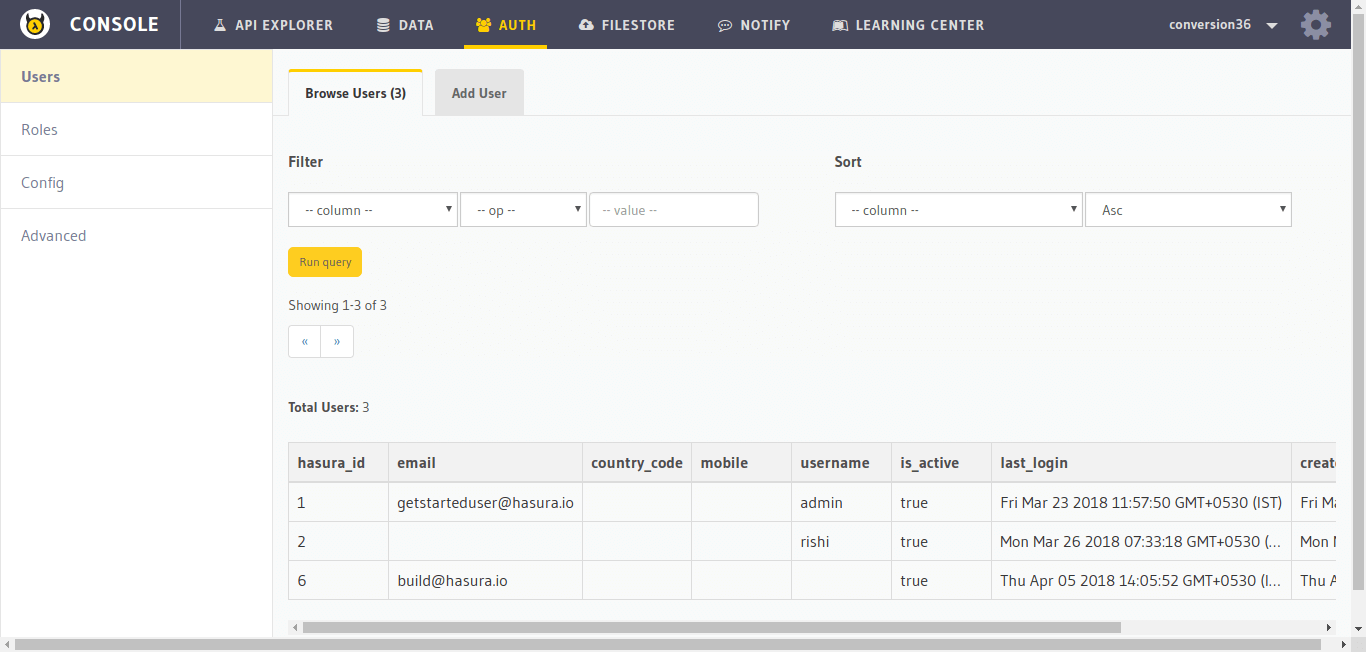Hasura API console: auth¶
In this section, you will get a quick overview of the AUTH section of the API console. Go to the AUTH tab on the top to navigate to this section.
Roles¶
You can create, assign, unassign and delete roles from this section. Select the Roles section on the left panel to navigate here.
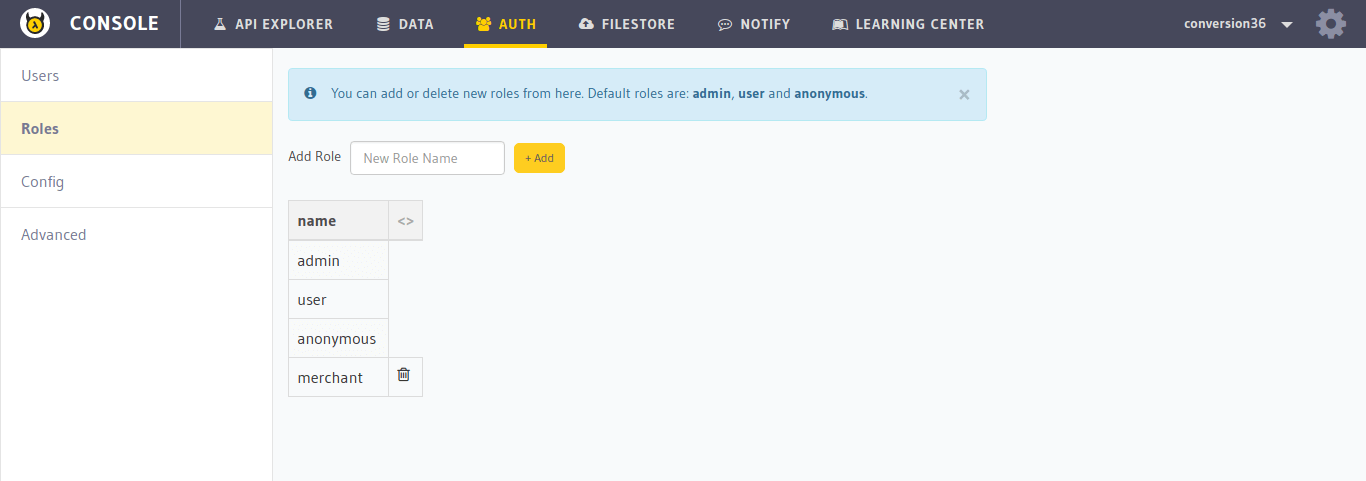
Config¶
In this section, you can view your auth config. To edit the config, check the auth config docs.
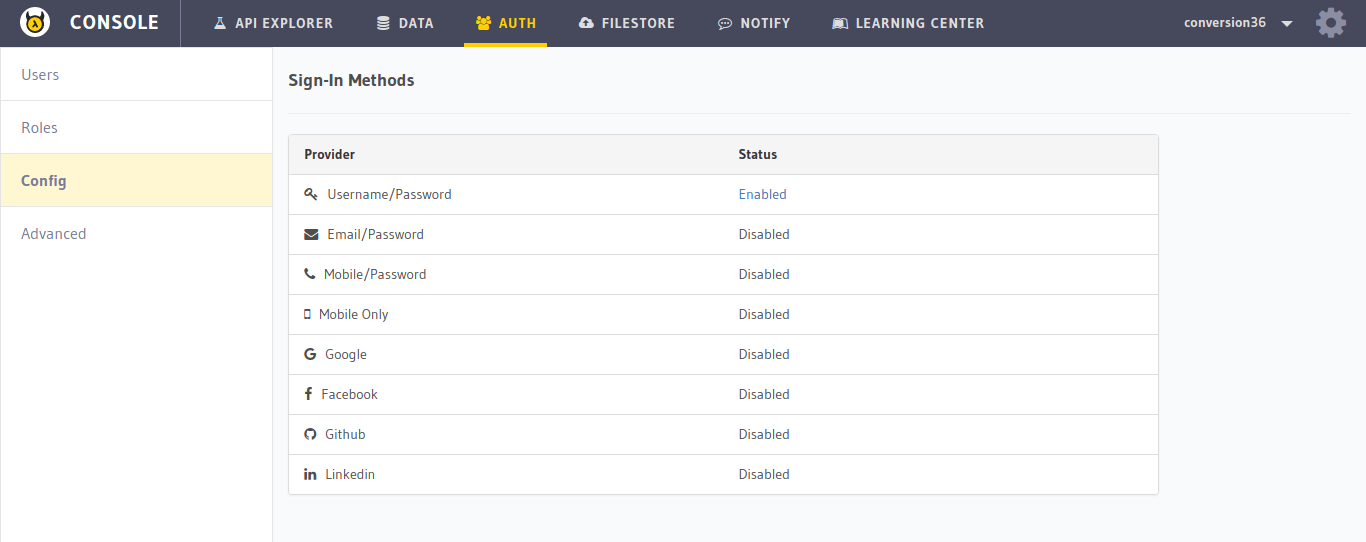
Advanced¶
To view the endpoints and status of the auth microservice, select the Advanced section from the left panel.
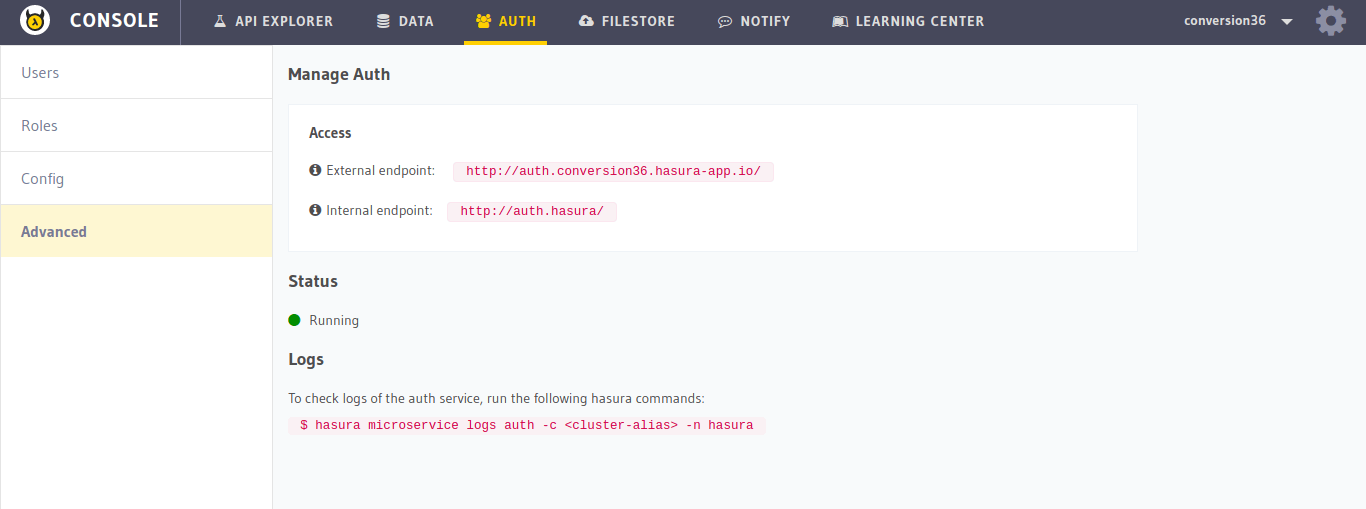
Was this page helpful?