Running SQL commands on database¶
If you want to run SQL statements directly on the database, this can be done in the following ways:
Note
Currently, renaming of tables and columns are not allowed using SQL statements.
First launch the API console:
$ hasura api-console
Head to Data > SQL section in the console.
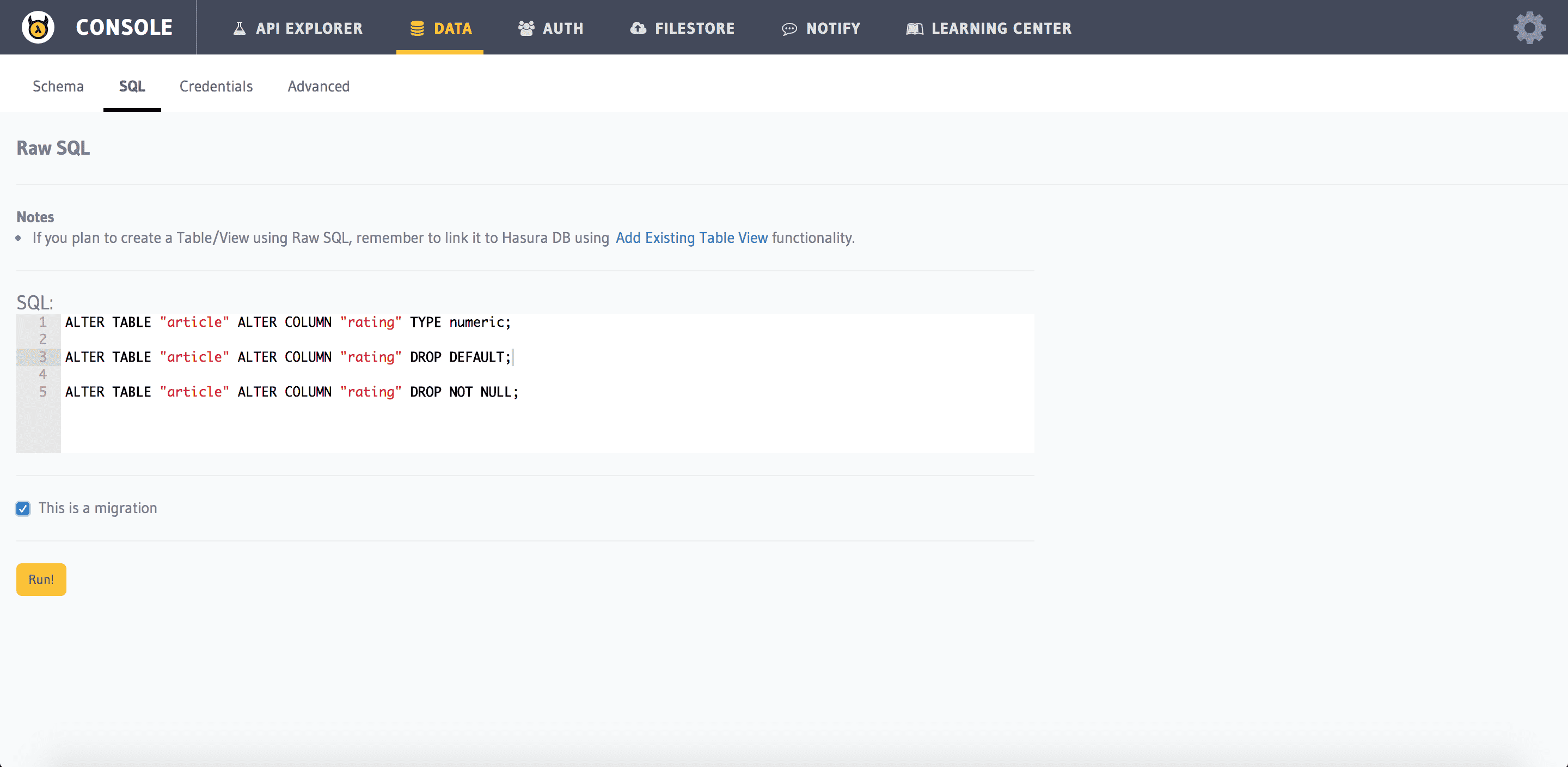
Note
Check the This is a migration option before executing the query if you want to retain the query as a db migration.
Check the Track table option before executing a query to create a table/view if you want the Data microservice
to track it and enable access to it via the APIs.
The run_sql endpoint of the Data microservice can be used to run SQL
statements directly on the data.
run_sql is used to run arbitrary SQL statements. Multiple SQL statements can be separated by a ;, however, only the result of the last sql statement will be returned.
An example:
POST /v1/query HTTP/1.1
Content-Type: application/json
Authorization: Bearer <auth-token> # optional if cookie is set
X-Hasura-Role: admin
{
"type": "run_sql",
"args": {
"sql": "CREATE UNIQUE INDEX ON films (title);"
}
}
Note
You cannot save the query as a migration using the API
See the API reference for other caveats and details.