Data permissions and access control¶
Access to data stored in Hasura database is managed using user roles.
By default, the data APIs can only be accessed by users with the admin role. However, we need to allow access to
the data APIs for roles other than admin. This is handled by the permission layer of the Data microservice,
which lets you define row level and column level access control policies for various roles and query types.
What are the typical roles other than admin?
userfor logged in usersanonymousfor users who haven’t logged in.
We need to define permissions on all the tables that we have created for all available roles as needed.
How it works?¶
The Hasura API gateway acts as session middleware and forwards X-Hasura-* headers with
each request to the Data microservice. So, when an API call is made with an auth_token representing some user, a
variable called X-Hasura-User-Id is updated with the hasura_id of the user and a variable called X-Hasura-Role
is updated with the role of the user making the call. These variables can now be used to describe the access permissions
for rows in tables. If the X-Hasura-Role header is passed with the request, its value is passed to the Data
microservice if the user has that particular role or else the request is rejected with a 403 Forbidden response.
Setting permissions¶
We can use data APIs or the API console to set permissions on tables.
Say we have a table called article.
In the API console, navigate to Data -> article -> Permissions.
This is the permissions section for the article table, which looks like this:
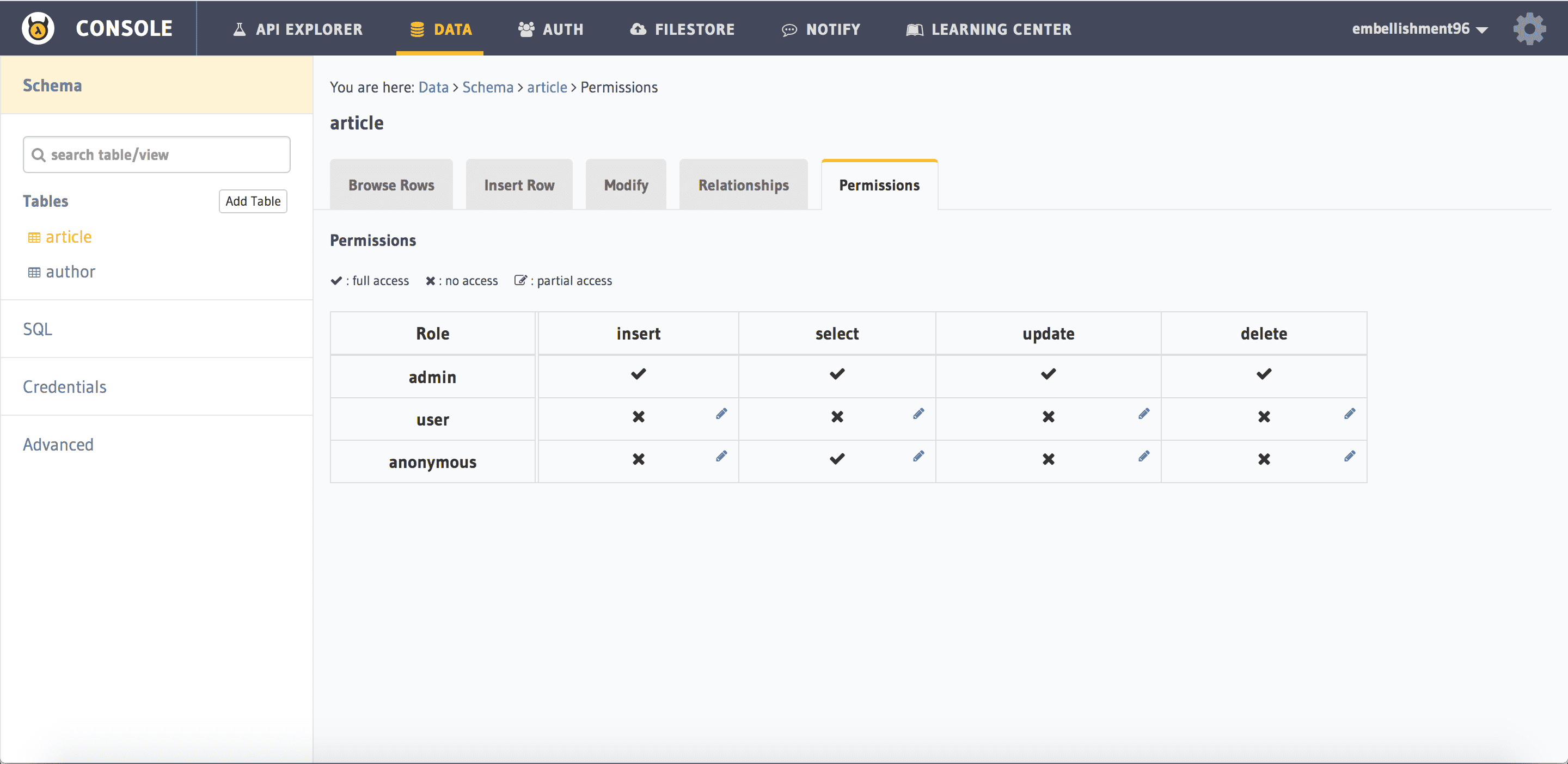
To add permissions, click the Edit icon for the corresponding role and query type:
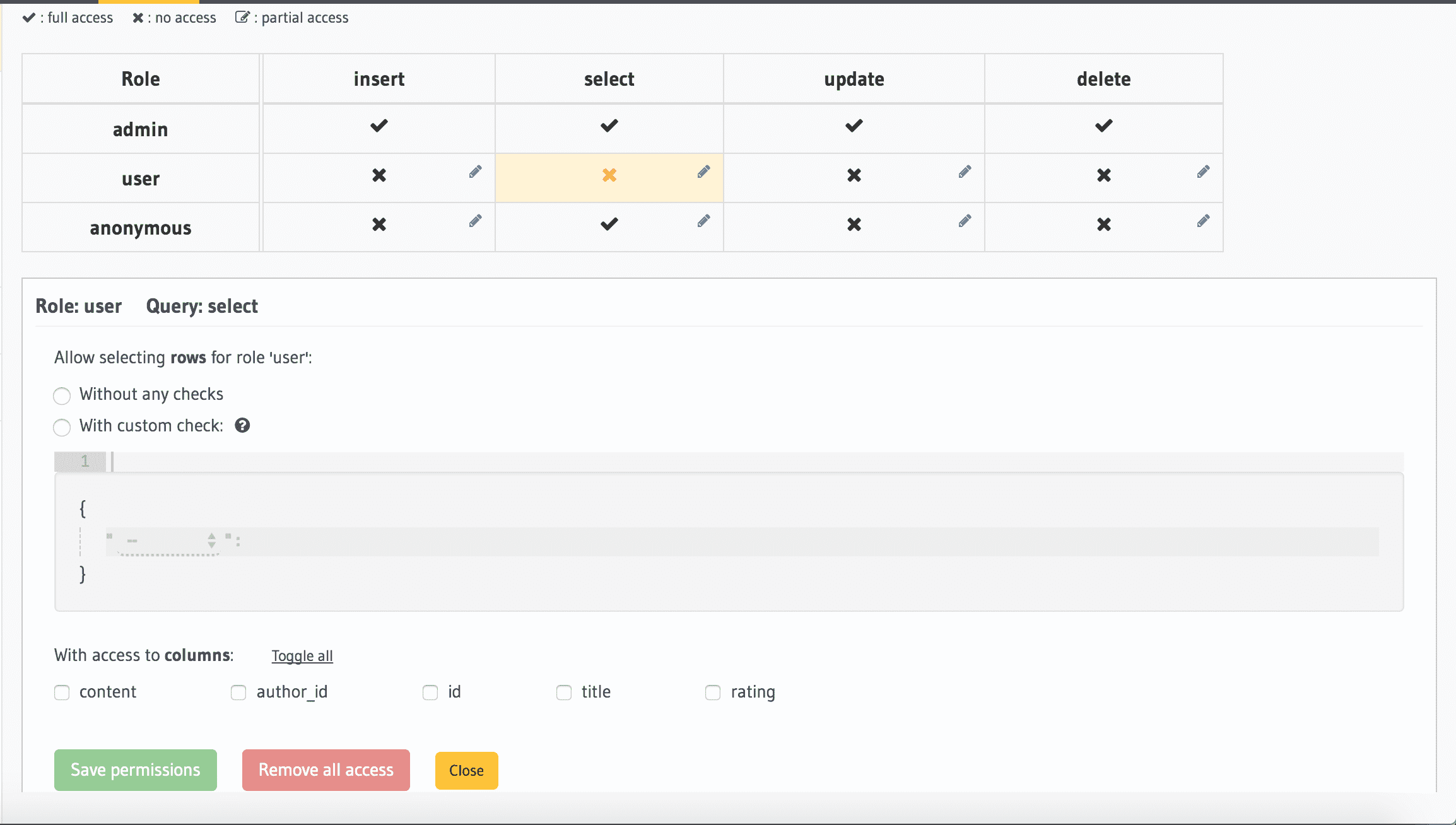
Here you can add permissions for the Select, Insert, Update, Delete query types for all available roles.