GraphQL Schema¶
Traditionally, while implementing a GraphQL backend, you need to define your schema, types and fields. However, in case of Hasura, you just have to create tables and everything else is automatically generated.
Accessing the schema¶
To get your GraphQL schema:
Go to the API-Explorer.
Go to the JSON Raw section on the left.
Add your admin token to the headers and make a
GETrequest to:GET https://data.<cluster-name>.hasura-app.io/v1alpha1/graphql/schema HTTP/1.1 Authorization: Bearer <token>
Hit send
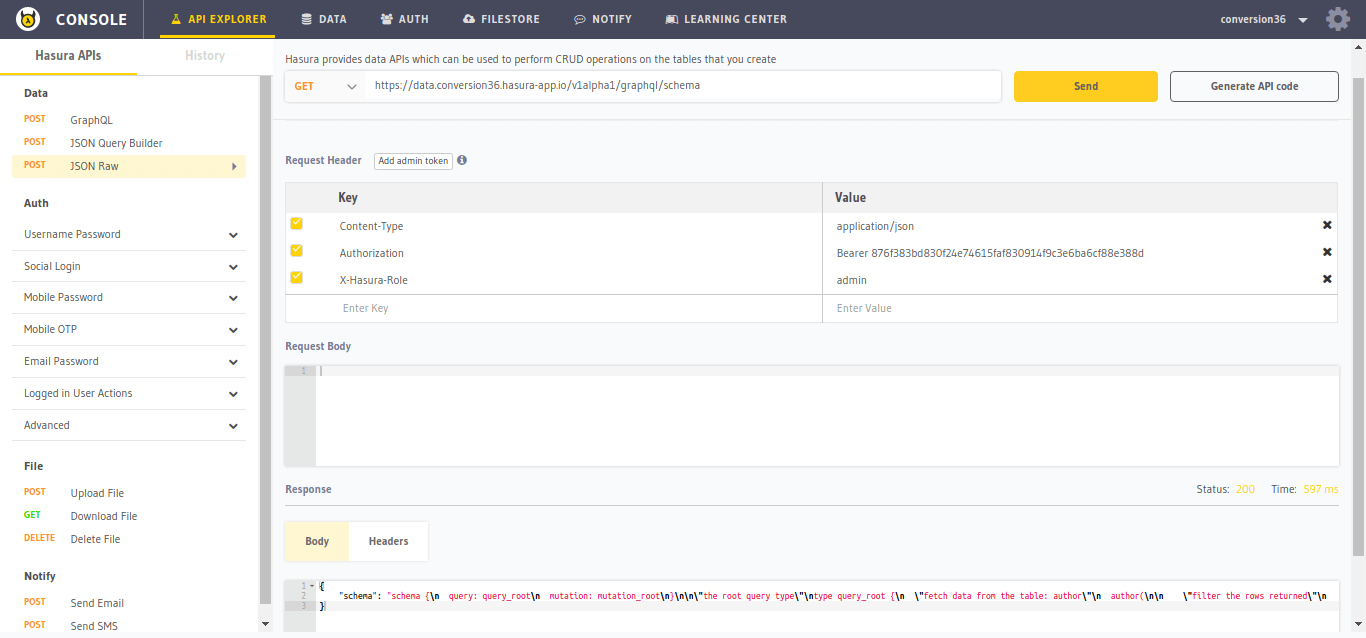
Using the community tooling around the schema¶
Apollo codegen
As we don’t yet support introspection over the graphql endpoint, the standard tooling (apollo-codegen) to generate
schema.jsonwill not work out of the box. You’ll need to run an additional command to fetch the schema as follows:$ curl -H 'Authorization: Bearer <auth-token>' 'https://data.<cluster-name>.hasura-app.io/v1alpha1/graphql/schema' | jq -r '.schema' > schema.graphql
Now that you have the GraphQL schema, you can generate
schema.jsonas follows:$ apollo-codegen introspect-schema schema.graphql --output schema.json
ESLint: Check this guide for using your schema to set up ESLint.