Add/delete/alter table columns¶
You can add/delete columns to a table as well as alter the existing columns’ type, default value and Nullable properties using the following methods:
Head to Data > Schema > [table-name] > Modify section of API console.
A new column can be added via the Add column button at the bottom. Click on Edit to alter/delete a column.
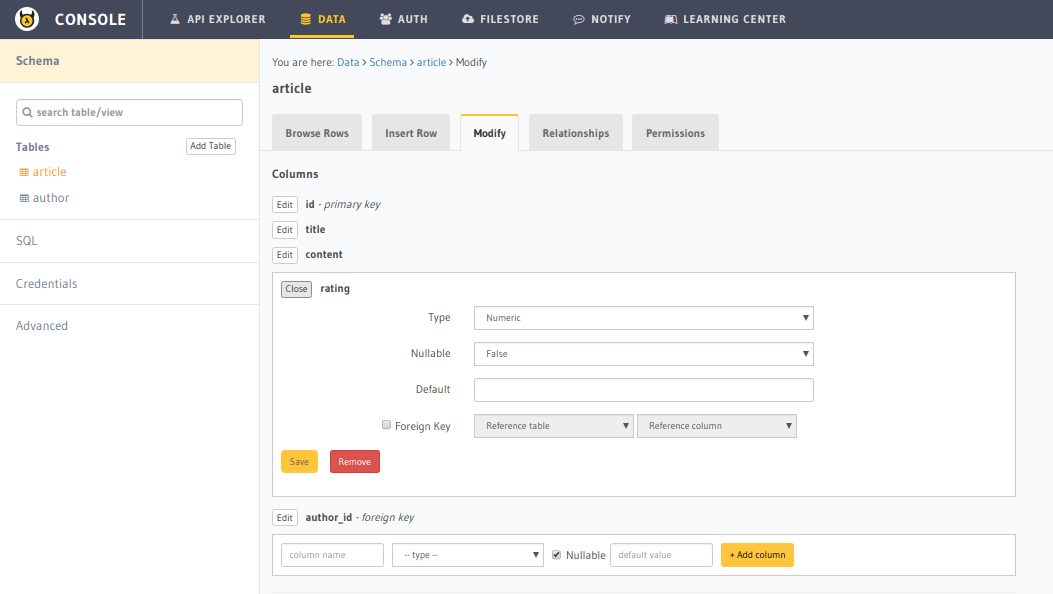
You can also alter column using SQL by heading to Data > SQL section of API console.
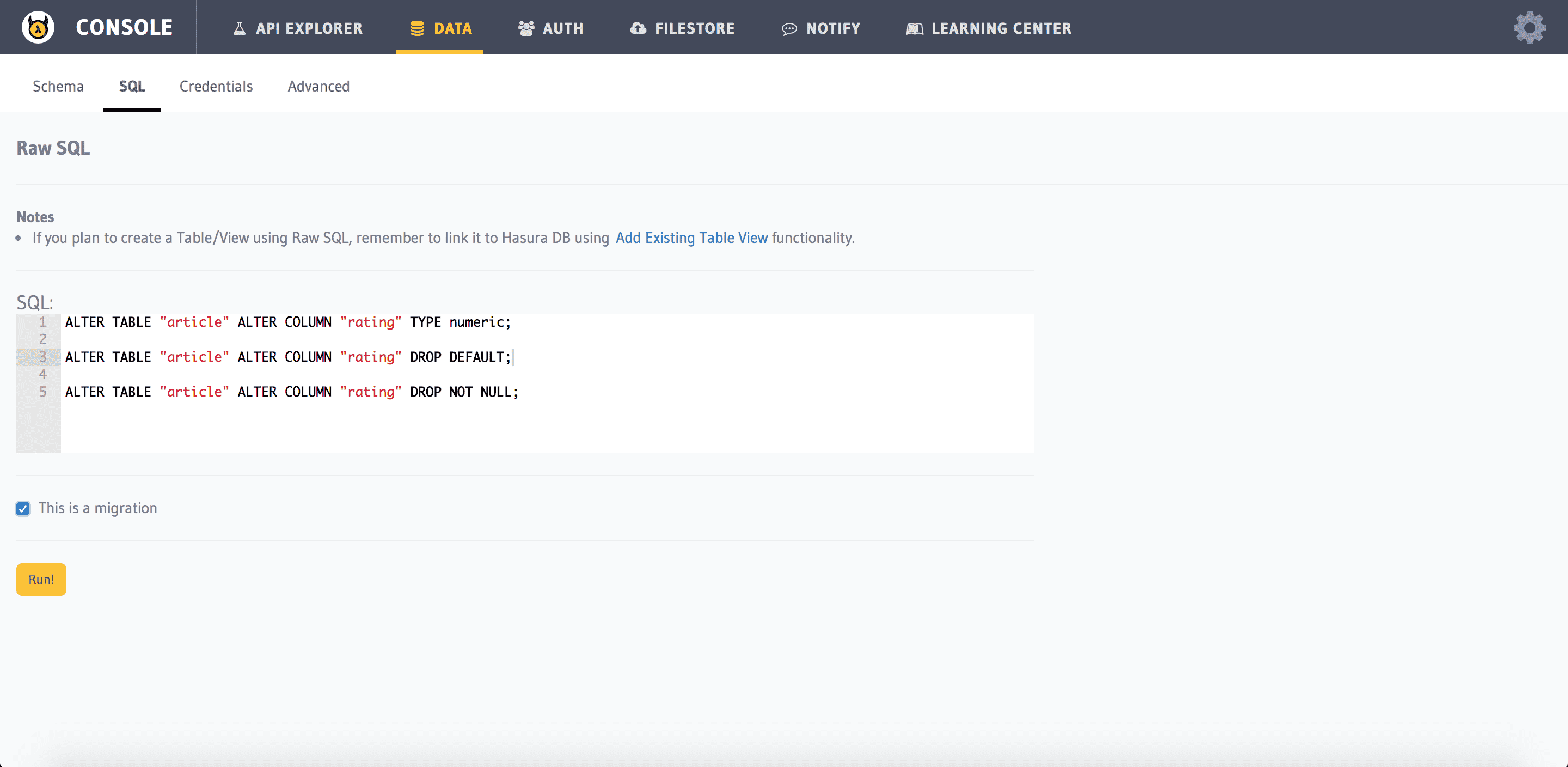
Note
You should click on This is a migration option before executing the query if you want to retain the migration.
POST data.<cluster-name>.hasura-app.io/v1/query HTTP/1.1
Authorization: Bearer <auth-token> # optional if cookie is set
X-Hasura-Role: admin
Content-Type: application/json
{
"type" : "run_sql",
"args" : {
"sql" : "ALTER TABLE article
ALTER COLUMN rating TYPE numeric;"
}
}
Note
You cannot retain the query as a migration using the API
Was this page helpful?